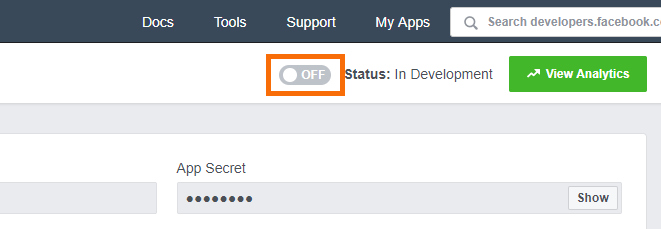My Facebook Access Token stopped working
On April 24th, 2018, Facebook made a change to their platform where any developer app which is still in “Development mode” will no longer be able to retrieve public data from their API. This caused a temporary issue with Access Tokens built into our plugin, which we have now resolved, however if you are using your own Access Token in our plugin then this most likely will have caused it to no longer work. To fix this you simply need to switch the app from Development to “Live” mode. You can do this by following these directions:
1) Go to https://developers.facebook.com/apps/ and click on your app
2) Click on “Settings > Basic”
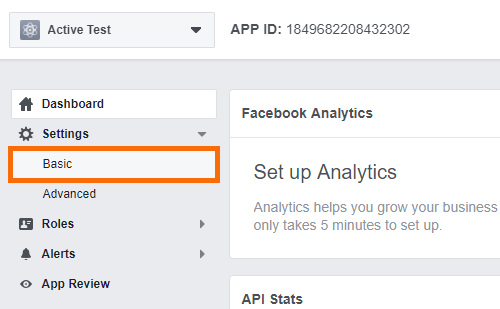
3) Enter your email address, a link to your website terms or privacy policy, and select a category (such as Business and Pages). Then click “Save Changes” at the bottom.
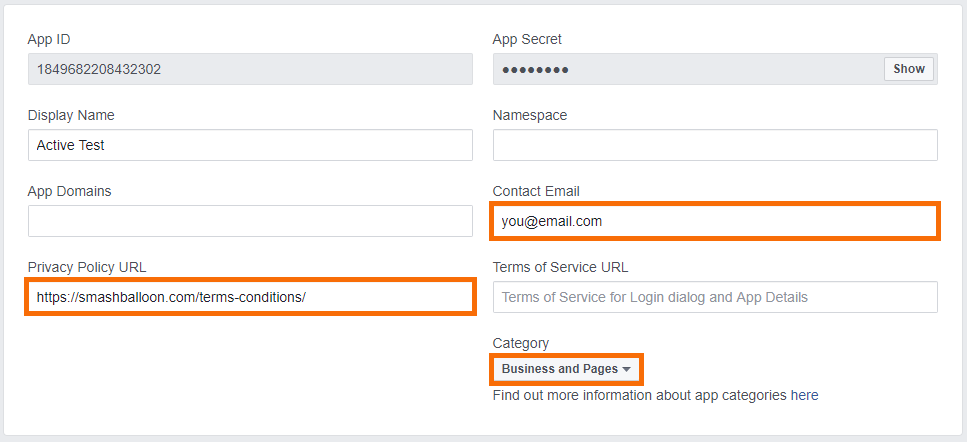
4) Once you’ve saved the changes, go back to the app Dashboard
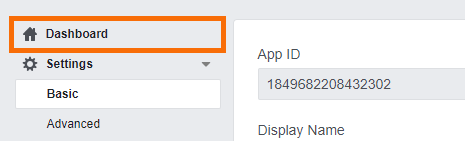
5) Click the “Off” button in the top right to make your app Live. Click “Confirm” when prompted.