Events Made Easy › Forums › Generic › “An error occured while communicating to the server.” after latest updates
Tagged: admin, Event List
- This topic has 4 replies, 2 voices, and was last updated 3 years, 10 months ago by
Anonymous.
-
AuthorPosts
-
Mon 14 Jun 2021 at 09:37 #62716
Anonymous
InactiveHi,
after latest updates something strange has happened. First, after updates EME plugin stayed turned off. When I switched it back on, not everything works as intended. In the frontend everything appears normal (for now). But in the admin, I cannot access the list of events, list of locations and list of people. There is this error:
An error occured while communicating to the server.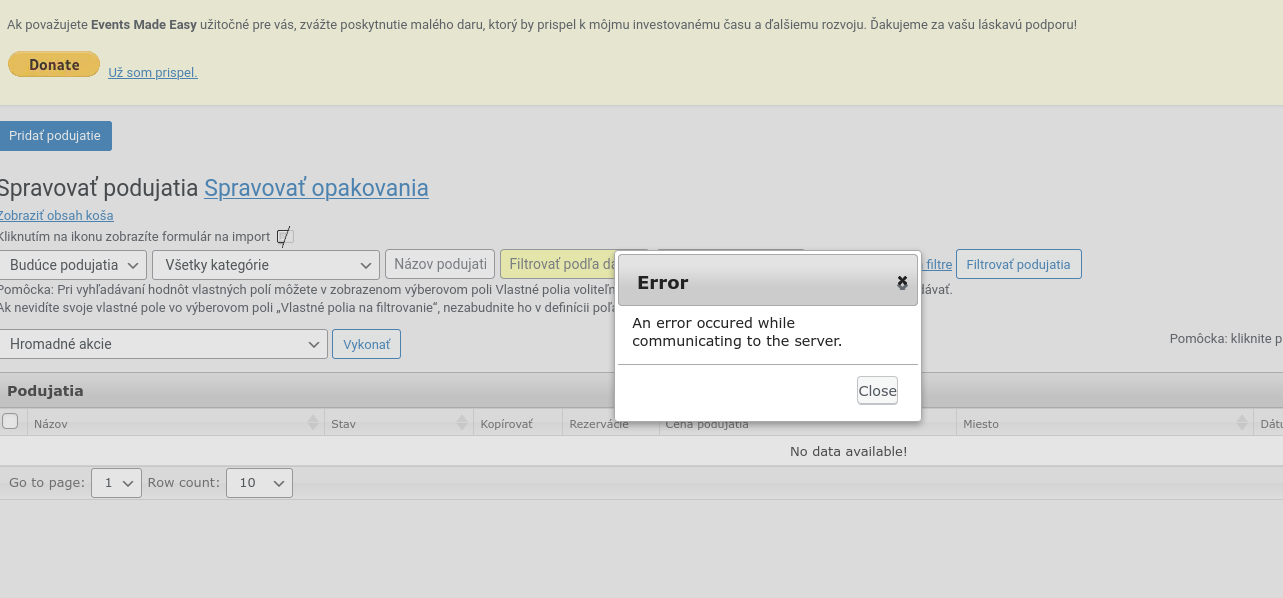
I have tried to freshly download the latest version, delete old files and replace them with the new ones (in case something went wrong during update). Then I tried to change DB version in Settings/Other to 307 to reinitiate the database update. Nothing helped.
I still can access the events in the frontend and edit them through edit page (in top wp panel). I haven’t tried to create a new event yet.
There is nothing suspicious in access and error server logs. Only thing related to EME is this php notice:
PHP Notice: Trying to access array offset on value of type int in /data/b/d/bd692e53-71fd-4dd0-822e-d9ffacd3f968/panakrala.sk/web/wp-content/plugins/events-made-easy/eme_events.php on line 3004Will you please have a look?
Mon 14 Jun 2021 at 12:21 #62721Franky
KeymasterThat means an unexpected message is returned. You could use your browser networking debug tools to see the message, or mail me some admin account info so I can have a look
Mon 14 Jun 2021 at 15:27 #62722Anonymous
InactiveThank you for your answer. I have looked into the developer’s console. This is the answer from the server:
{"Result":"OK","TotalRecordCount":"1","Records":[{"event_id":"244","event_name_simple":"Bratislavsk\u00fd Kavi\u00e1r NA\u017dIVO<\/a><\/strong>","event_name":"Bratislavsk\u00fd Kavi\u00e1r NA\u017dIVO<\/a><\/strong> Bratislavsk\u00fd Kavi\u00e1r<\/span>","location_name":"KC Dunaj~<\/a> Nedbalova 3 Bratislava ","event_status":"Verejn\u00e9 Zobrazi\u0165 podujatie<\/a>","copy":"<\/a>","rsvp":"","eventprice":"","creation_date":"28. apr\u00edla 2021 10:59","modif_date":"8. j\u00fana 2021 17:12","datetime":"12. j\u00fala 2021 20:00 - 22:00","FIELD_3":"https:\/\/panakrala.sk\/bratislavskykaviar\/","FIELD_4":"11.99","FIELD_5":"za osobu","FIELD_7":"Matej Mo\u0161ko, Jakub Lu\u017eina, Jakub Zitron \u0164ap\u00e1k, Simona Sal\u00e1tov\u00e1, Joe Trendy","FIELD_9":"299","FIELD_10":"https:\/\/goout.net\/sk\/bratislavsky-kaviar\/szdaahr\/","FIELD_11":"Podujatie na\u017eivo"}]}Mon 14 Jun 2021 at 15:41 #62723Franky
KeymasterI don’t think that’s the complete correct copy/paste (some code seems to be missing), but it does give a correct answer, so maybe it is an encoding problem … I see a lot of weird encoded characters, what is your character set?
Edit: I tried with an event with “ý” in it, and all worked as expected … so the encoding is not the problem. Are you sure this is the complete and correct copy/paste? Because the html link for e.g. event_name_simple is not complete in it. And no other error before this answer?
Mon 14 Jun 2021 at 15:51 #62724Anonymous
InactiveHi, problem solved. Another (non-eme) script was by mistake prepending some other data before the data EME was expecting. I have removed the culprit script and EME is working as intended again. I sorry for bothering you. Thank you for your help.
-
AuthorPosts
- The forum ‘Generic’ is closed to new topics and replies.